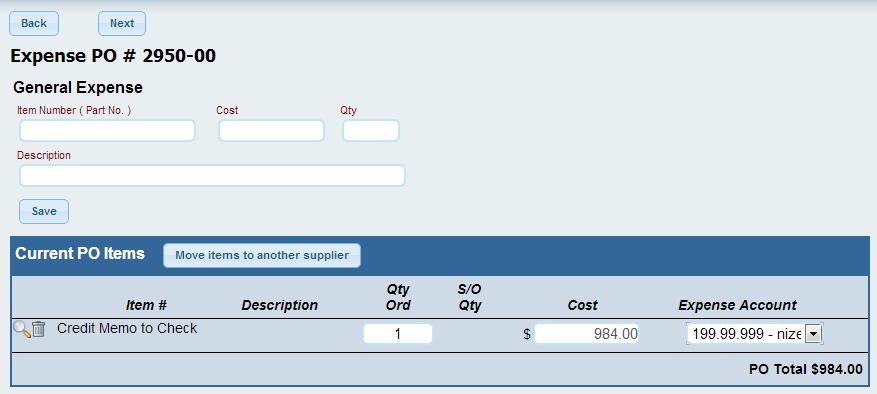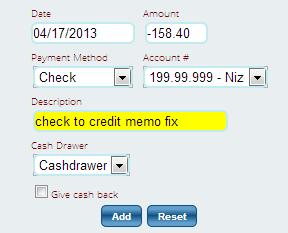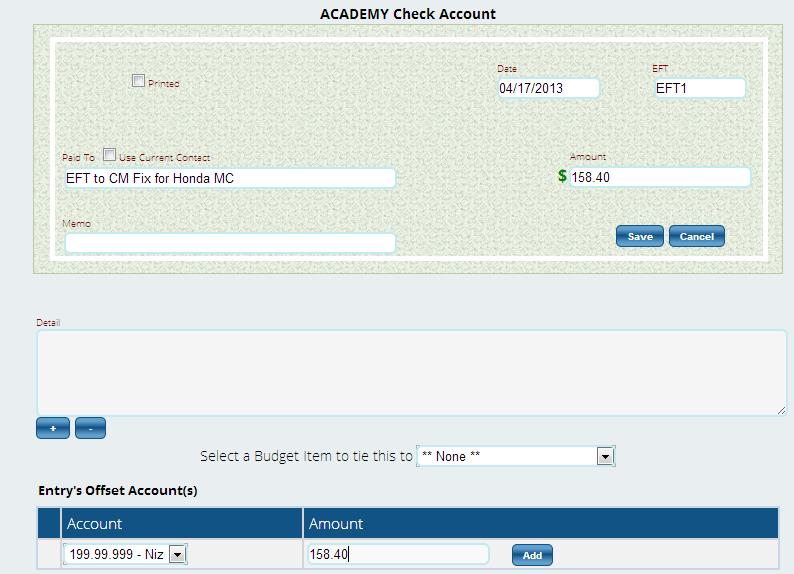Changing Credit Memos to Checks and Vice Versa
Many times you may have outstanding credits with a Supplier and they send you a check for those credits. In order to get rid of the Credits and take the Check / EFT payment, you will need to follow these steps:
1. First, we need to get rid of the credit memos sitting out there in the Pay Payables screen. To do this, we are going to do a General Expense PO and we will hit a Flush Account, such as 199.99.999 on this payable.
2. Once we post this, we need to go into Pay Payables and select the Expense PO and the credit memos – the Amount to Pay will be $0.00 and you can hit the Submit button.
3. To account for the check / EFT we received, we will do one of two things depending on the payment method. If the Supplier sent us a check, we have to insert it into our cash drawer so we can include it in the bank deposit. To do this, we need to Add/Remove money in the Cash Drawer and offset it using that same 199.99.999 account that we used on the Expense PO. If the Supplier transferred the money to you, then you will need to go into Checking, and Create a New Entry – EFT Inbound and again, use that 199.99.999 account to offset this.
Now, if it is the reverse…
It happens, it’s human nature, and we all make mistakes. Sometimes we think we clicked on credit memo and we actually clicked on check. Well, it’s very simple to fix:
1. If you selected Check and you need to turn it into a credit memo, you need to go to the Cash Drawer > Add / Remove Money and put in an entry for a negative amount, select Check as the payment method and offset it with the 199.99.999 Nizex flush account. Now, when you look at your cash drawer – Checks, you will have the positive check you took in A/R and you will have the negative check amount you entered – so they will wash.
If it’s in your checking because you took an EFT payment method, insert an EFT OUTBOUND for the same amount hitting the 199.99.999 Nizex flush account (when reconciling, you will have a positive and negative that will wash).
2. Now, we need to get it back into Accounts Receivables for you to take payment as a credit memo. You are going to go to A/R and look up your supplier and then click New Receivable. Select Refund, enter the amount, and the offsetting account of 199.99.999. Once you save it, you can then take payment as a credit memo.
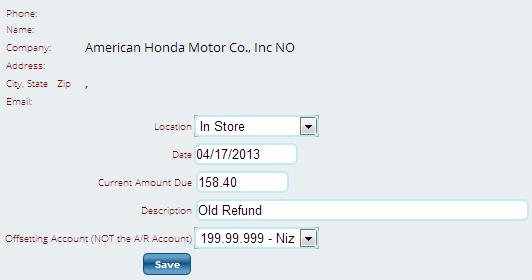
This will then filter over to your payables for you to use.