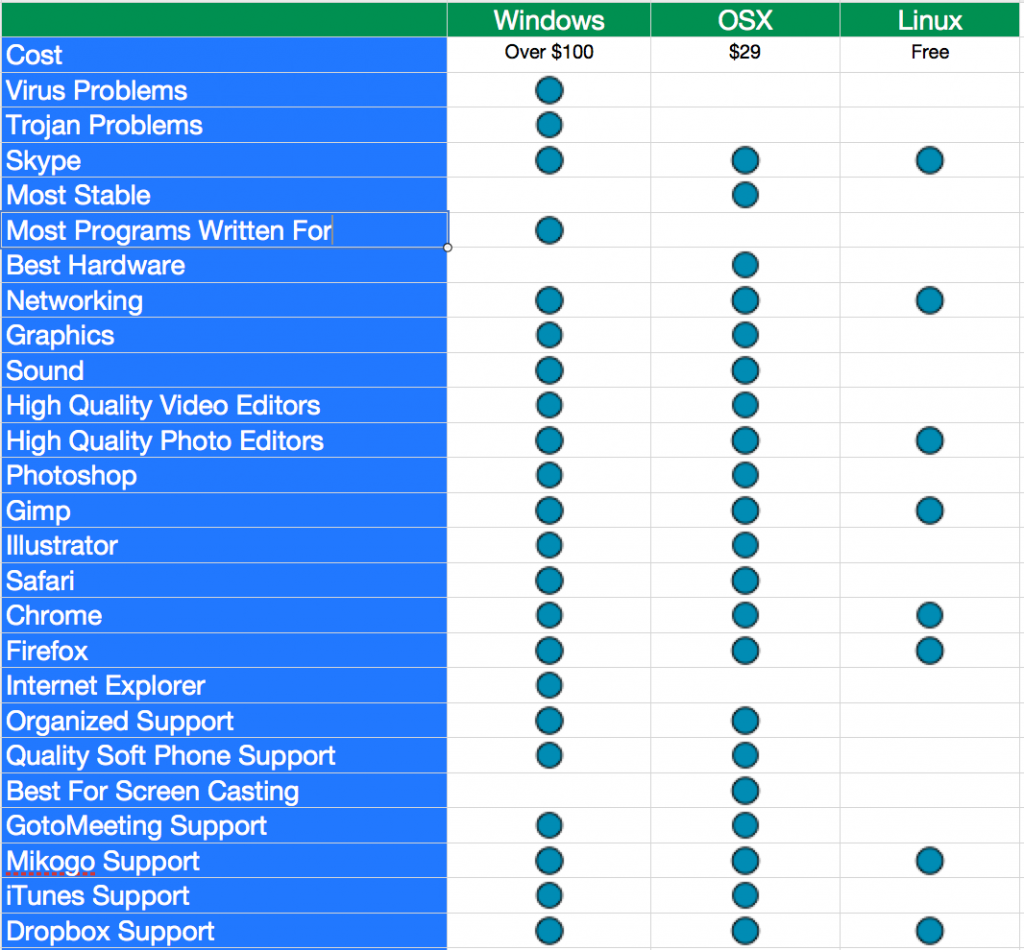What Is The Best Operating System To Run Lizzy CRM?
Here at nizeX, we run all of the operating systems available today in one form or the other. We have iPhones, iPads, Android phones and tablets, Linux Computers, Apple Computers and Windows on various versions. In this article we’re going to discuss the differences in each of the major computer OS’s and hopefully help you to decide which one would work best for you.
Windows: Windows is the one operating system pretty much everyone has used at some point in their lives. It is the king and Queen of operating systems as far as the number of users using it. Lizzy CRM runs perfectly on all versions of Windows, but you will need to make sure you’re running the latest version of Internet Explorer, because earlier versions didn’t support standards very well and have issues with certain aspects of the program. Firefox, Chrome and Safari are all alternative browsers and we generally recommend Chrome or Firefox since they support standards the best. Currently Firefox is the only browser that works 100% with all of the cool features built into Lizzy CRM and Business Management Software. Having said that though, I use Chrome on my system all day.
There are a number of different issues with the Windows operation system however, not the least of which are viruses and Malware. Microsoft constantly screwing with where things are located so that you can’t just learn the OS and use it, is also a huge problem. You have to learn each different version of the OS and there has never been a good reason for them making all of the changes. This is one of the reasons that I personally never use a Windows system and have converted completely over to Apples’s OSX.
Windows 8 is set to be released soon and it will be very interesting what happens with it. Microsoft has chosen a direction that makes absolutely no sense to me, and I suspect that Windows 8 will be received much like Vista was years ago (with closed fists).
Having given you the negatives, Windows still remains the only operating system that is capable of running most applications and programs that you may need in order to operate your business. Both Linux and Mac have ways to run Windows programs though, and if its only a few that are of concern, you might still think hard about whether you want to risk the virus problem on Windows installations.
Apple OSX: Apple remains the leader in both hardware and operating system’s as far as I’m concerned. They never move key elements of the OS just for sake of change, they generally stay focused on the things that most of us do and they do a very good job of making sure they function properly. OSX doesn’t generally get viruses in the same way as a Windows system does and if you’re running an Apple computer you can rest assured you have some of the best hardware available.
Apple computers also have the ability to run a full version of Windows and or Linux right there on your desktop and it remains the only operating system capable of running Windows, Linux and OSX from the same box. This is a big deal for me since I do a lot of testing and running programs on different operating systems, but probably less of a concern for most people. It does solve the problem though that if you have a Windows specific program you can still run it on the Mac, but do everything else natively and eliminate a lot of the other frustrations you get with Windows.
OSX was written in a version of *nix and is therefore very stable and fast. Apple has written numerous high quality apps for things like photos, videos and pretty much everything in between. Lizzy CRM runs perfectly on OSX, and as I stated earlier, is what I run 99% of my days. I love both Apples OS and their hardware and can’t say enough about them. It is worth noting though that Apples hardware generally seems more expensive than other computers. If you actually compare hardware specs you’ll find they are generally on par with similar Windows boxes, but you have to keep in mind that the similar Windows boxes don’t have the same level of engineering that goes into an Apple product. The problem is they don’t offer cheap boxes, so you can always find cheaper Windows/Linux computers to use. Quality wise they can not be beat (currently).
Another downside of Apple is their thinking that because they are good at creating cool looking computers and a great operating system, that they have now transitioned into the land of knowing what is best for us all. Their operating systems on both the mobile devices and desktops tends to lean towards being more restricted, which doesn’t bother most users but drives me crazy.
Especially the mobile platforms.
However, most everything you need runs perfectly on Apple products. They are fast, beautiful and generally just better. Skype, Firefox, Chrome and Safari all run great on the OS but it obviously doesn’t natively run IE (but in my opinion who cares). Just a few things you’d have to get use to, and I absolutely hate the first is: Instead of menus being inside your application windows, you get one menu at the very top of the screen. This is just dumb in my book, and becomes especially so, when you start dealing with multiple monitor displays. You’re constantly having to go fishing way outside your home area just to click a menu. They’ve also added iphone like full screen apps to the OS, albeit in a way that you don’t have to use them like you do in Windows 8. I’ve tried using them, and while in concept they seem cool, in reality they suck and should be left to tablets and phones.
The best thing I can say about Apple products is that they just work. I’ve never really had too many issues with anything on a Mac not working properly and I am more at ease when using them than with any other operating system.
Linux: This is a tricky subject for me, and I’ll try to cover it in as much detail as possible. There are some on my staff that may try to hang me for some of the things I”m about to say, so let me tread gently.
First off, Linux is an awesome operating system and Lizzy CRM and Business Management Software runs perfectly on it. In comparison with the other two operating systems, it is by far the most secure, and there are literally thousands of free, open source apps that you can use. Ubuntu has become the standard in the Linux community and for good reason. They have done an awesome job building up the application pool, installation and update features and have lately even created a fairly stable and useful desktop. I disagree with some of their direction on the desktop features, but overall it’s easy enough to use.
The problem is, that is about as far as I can take it. I love linux! All of our Lizzy servers are running linux and I spent most of my day shelled into one server or another working on her. However, we’ve tried installing it into our office environment and it hasn’t really worked out. I’m not saying you shouldn’t try however, and will describe our general problems in hopes you can circumvent them.
The first problem is that Linux, like Windows, supports a ton of different hardware. This might sound great at first but you have to remember that most of Linux was built for free. You can download it for free all day long off http://www.ubuntu.com or other similar sites. Free is awesome! Except for the part of free that means not getting paid for all your hard work. This leaves most programs in an unfinished or unstable state. The OS itself rocks, but the things that sit on top of it not so much. Our biggest problem here at nizeX with Linux would have to be sound card issues. It does a pretty good job most of the time, and in most businesses they don’t need sound on their computers, which means you might be able to get past this issue. In our case we run most of our phone system off of soft clients and Linux has proven very frustrating to get the sound system working correctly.
Graphics cards have been another smaller issue, but generally we’ve gotten past most of them. If you plan to use Linux, the best thing to do is find a hardware platform like Dell that supports it and only buy hardware that is known to have all of its parts working with Linux drivers. This will make the process much less frustrating.
The next problem with Linux is that if you do have issues, chances are you’re going to have to do some major learning and work to get past them. There isn’t anyone specific to call for help and most developers are too busy with their day jobs to give you immediate (if any) assistance. Again, this won’t generally be an issue if you do your research up front and depending on your needs.
Linux is the most open and accessible of the operating systems. There is some application available, mostly free, to do almost anything you can dream up. If it were not for the sound card issues when using the Pulse Audio drivers, we would probably be standardized on Linux here at nizeX. Google as I understand it, has almost done just that, so there are huge companies out there that prove you can do it.
In closing: If I had to offer my opinion on how I would setup a business, it would probably be to list out the applications we use that can only be accessed from Windows. This will be the first order of business. Both Linux and Mac OSX can run Windows apps but require an extra step to do so. Once you have your list of applications, next ask yourself, which people/computers need to have access to those websites or programs. The reason I list Websites here is that some (in my opinion, the uninformed) companies opted to right websites that only work in Windows. Ok, I’ll go ahead and say it, this is just completely dumb to me, but they did it anyway.
If the answer to the first question is that there are not any or very few programs that we have to have Windows to run, then I’d look hard at Linux. If there are a lot of “Windows Only” sites or programs then you may just be stuck on Windows (and I’m sorry for you). If you have the money and want to be assured of as few problems as possible, I’d definitely learn towards the Apple products.
We’re looking at moving nizeX over to Apple, but currently have a major issue with them forcing each user of the computer to have an iTunes account in order to receive updates and such on the computer. There may be a way around this though so I’m not saying its absolute, just that its not obvious how to deal with it yet. If I can figure out how to manage a lot of different Apple computers easily then this will be the way we go. Outside of that, Linux is my key focus as I do not like the instability of Windows and the Virus problems are just too severe to want to live there. I also hate what Apple is doing by forcing companies and people to use their app store to purchase products. A perfect example here is that we are releasing Lizzy specific CRM apps to our customers and really don’t want or need the App Store for doing this, but Apple gives us no choice in the matter. This one thing alone pushes me personally more and more towards Linux, but Linux has its own share of issues.
At the end of the day there is no easy decision when it comes to which OS to choose.
Here is a small comparison between the 3 big dogs in OS’s and is not meant to be exhaustive.