Finance Reserves / Dealer Discounts: What are they, and how do they work?
Finance Reserves and Dealer Discounts are concepts that many, myself included, have had trouble grasping. This is largely due to what they are called not being the best reflection on what they actually are. This of course begs the question; what are Finance Reserves and Dealer Discounts? In this article we’re going to answer these questions and explain how the Lizzy Business Management System ( BMS ) (or Dealer Management System ( DMS ), for those so inclined) handles keeping track of them.
A Finance Reserve is when a financing company pays you, the dealer, either a percentage of the total amount a customer finances through them on a deal, or a flat amount. For example; customer A purchases unit X along with part Y and finances the whole package, which comes to $10,000.00, through Finance Supplier Z. Finance Supplier Z pays a 5% Finance Reserve on deals financed through them, so you will receive $500.00 from Finance Supplier Z. Alternately, if they paid out a flat fee, you would receive that amount instead.
A Dealer Discount is essentially the opposite of a Finance Reserve. This is when the dealer must pay the Finance Supplier either a percentage of the amount financed through them, or a flat fee. So, to use the example above, you would be paying Finance Supplier Z $500.00 for them to finance that deal for your customer.
So, how does the Lizzy DMS handle Finance Reserves and Dealer Discounts? Both of these items are entered on a per-deal basis via the recap screen, which is accessed by pressing the “View Recap” button either on step 8 of a major unit sale, or on the invoice summary screen (the first screen you see when you look up an invoice, before clicking “edit”). When you do so, you will see the screen shown below.
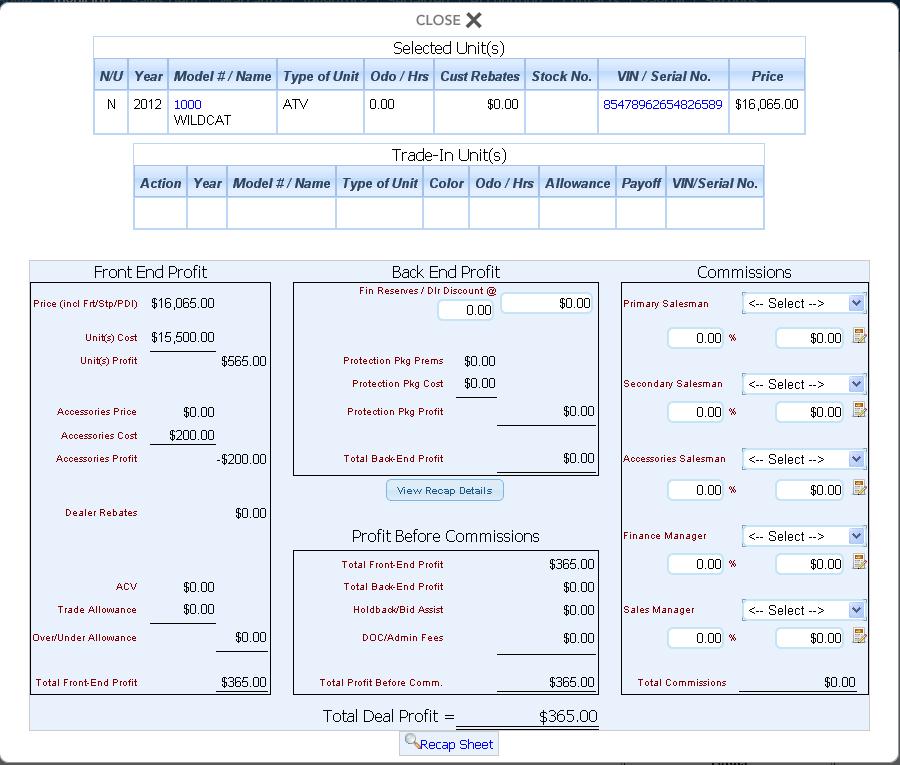
Notice in the “Back End Profit” box there are two text fields under the heading “Fin Reserves / Dlr Discount”. This is where you must enter any applicable Finance Reserve or Dealer Discount; inputting a positive amount in the case of a Finance Reserve and a negative in the case of a Dealer Discount. The smaller field on the left is for a percent value, and the one on the right is for a flat dollar amount. You should enter a value in only one of these fields. Also, note that you can access this screen even after a deal has been paid out, right up until you enter a closing date (via the date field that appears at the bottom of this same screen once the invoice is paid out).
Once you have entered the appropriate values, paid out the invoice, and set the close date, either a positive or negative receivable will be created under the financing company’s AR account (located under Accounting → Receivables → View Current Contact AR) for your accounting department to either pay out to or collect from them.
And that, in a nutshell, is what Finance Reserves and Dealer Discounts are, and how the Lizzy Business Management System handles them.
