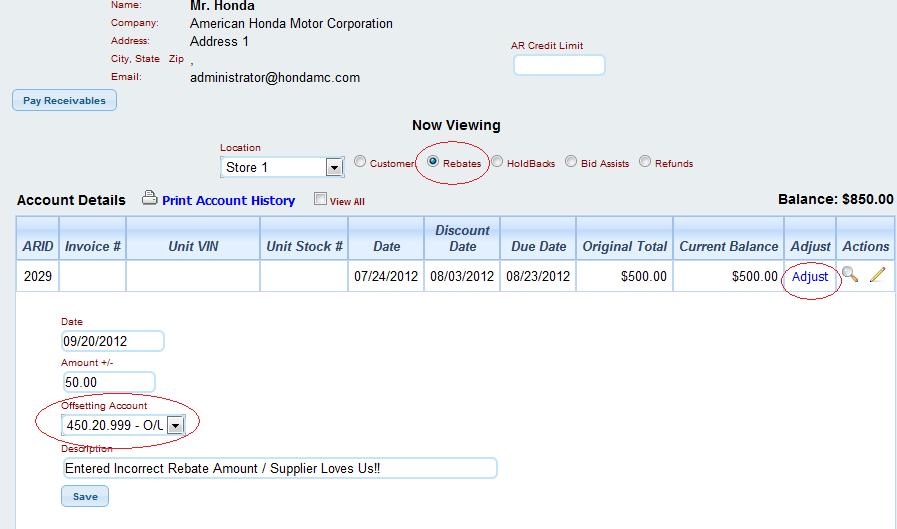Overpayments & Underpayments From Suppliers
Supplier receivables in Lizzy’s Business Management System ( BMS ) consist of Refunds, Warranties, Rebates, Holdbacks, and Bid Assists, and they all get created in the Receivables section from various areas of the software (Refunds come from Payables or Vendor Promo payment types on invoices, Warranties come from the Warranty Module, and Rebates / Holdbacks / Bid Assists come from Invoicing).
No matter where they come from, Lizzy creates a Receivable for you, so when the supplier reimburses you, you have somewhere to go to take a payment from them.
Taking payment on a supplier receivable is as easy as taking a payment on a customer receivable.
You just look up the contact in the Receivables section, select the type you would like to take payment on (ie: if you are being reimbursed for a warranty, click the button to view your warranties), and finally, click the Pay Receivables button. You will be able to take a Credit Memo (this filters over to the Payables section to be used when you are paying your bills), Check (this filters over to your Cash Drawer so you can include it in your deposit), or EFT/ACH (this filters over to your checkbook).
In a perfect world, you would always get exactly the amount that you asked for, making this a very easy process. However, on occasion, you may get more or less than what was expected.
For example, I ask Honda for $450.00 for a warranty but they’re only giving me $300.00.
When you take payment, you simply type in that you are only getting $300.00 and check the check box next to the line that says “Write off Difference.” and Lizzy knows what to do from there.
Attached to all suppliers are a set of Over/Under accounts – which monitor when you get more or less, and in this case, Lizzy would hit a warranty over/under to account for getting less than what we asked for on a warranty. In the case where we get more than what we asked for (yeah, it can happen!!), you will need to adjust the receivable line item and increase the total amount in Accounts Receivable. When you do this, you want to select your Over/Under account as the offsetting account (again, you will have over/under accounts for refunds / rebates / warranties). Once you have increased the amount in receivables, simply hit the Pay Receivables button and take your payment.
Lastly, if you decide you don’t want to write it off because you’re going to argue with them in an attempt to get reimbursed the full amount, then enter the $300 in this example and don’t check the box. Lizzy will leave the remaining balance on account with them until you later decide to write it off or you receive your hard earned cash.