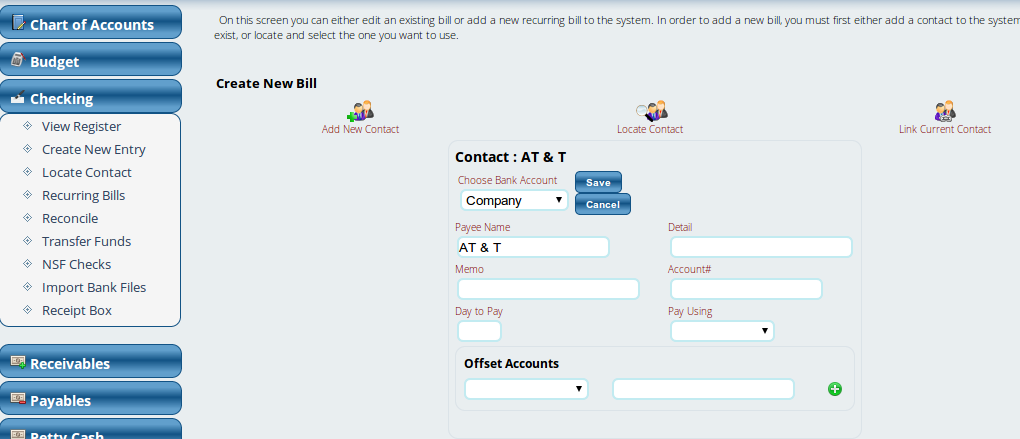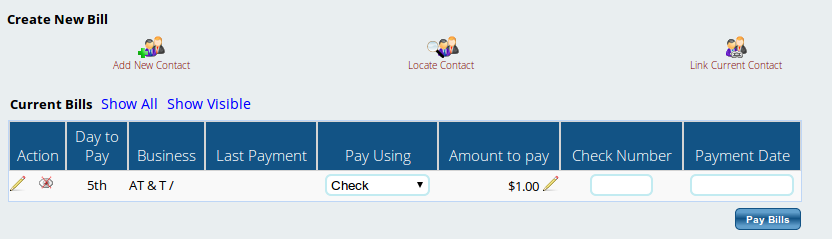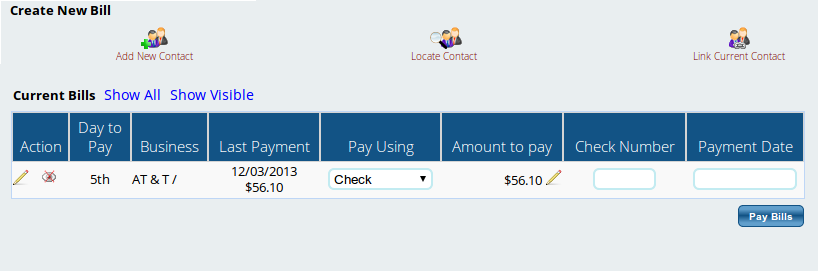Working with Recurring Bills
You can setup your expenses in the Recurring Bills section so that you can save time when it comes to paying expenses.
Go to Checking > Recurring Bills and locate your Contact.
Fill in the day of the month that you normally pay it, and select the method of payment from the drop down. If you wish to have something print on the memo field of the check, fill in the Memo line. To have something print on the stub of the check, fill in the detail. If you want to assign your account number to the recurring bill, fill this in.
In the Offset Accounts, fill in the GL account numbers you want to hit when the transaction is done, along with the amounts. (Most people fill in the current amount due. If you do not have that handy, fill in $1.00) Hit the + to add that GL account to the transaction. You can hit multiple GL accounts in a transaction, so you can add as many as you need. When you are done, hit the Save button.
You are now building your list of bills.
When it is time to pay your bill, verify the Amount to pay. If you need to change it, hit the edit button next to the amount and change the amount.
At any time, you can select the drop down and change your method of payment. It will do it only for this transaction. If you want to change it permanently, click the edit button on the left of the line item, under the action column. It will bring you to the initial setup screen and you can change it there.
If you are paying by check, and you leave the check number blank, lizzy will take the next check number available and use that. Or, you can specify the check number you wish to use. Fill in a payment date on ALL the entries in the list you wish to pay and when you are finished, hit the Pay Bills button. Lizzy will record all transactions in the check register for you. Any lines that you did not fill in a payment date on, lizzy will skip.
Lizzy will update your recurring bills list with the payment information.
If you need to get rid of a bill, hit the eyeball icon with the X on it. She will then hide that bill so you don’t pay it anymore. If you need to bring a hidden bill back, click the Show All link and click the eyeball icon again to make it visible.